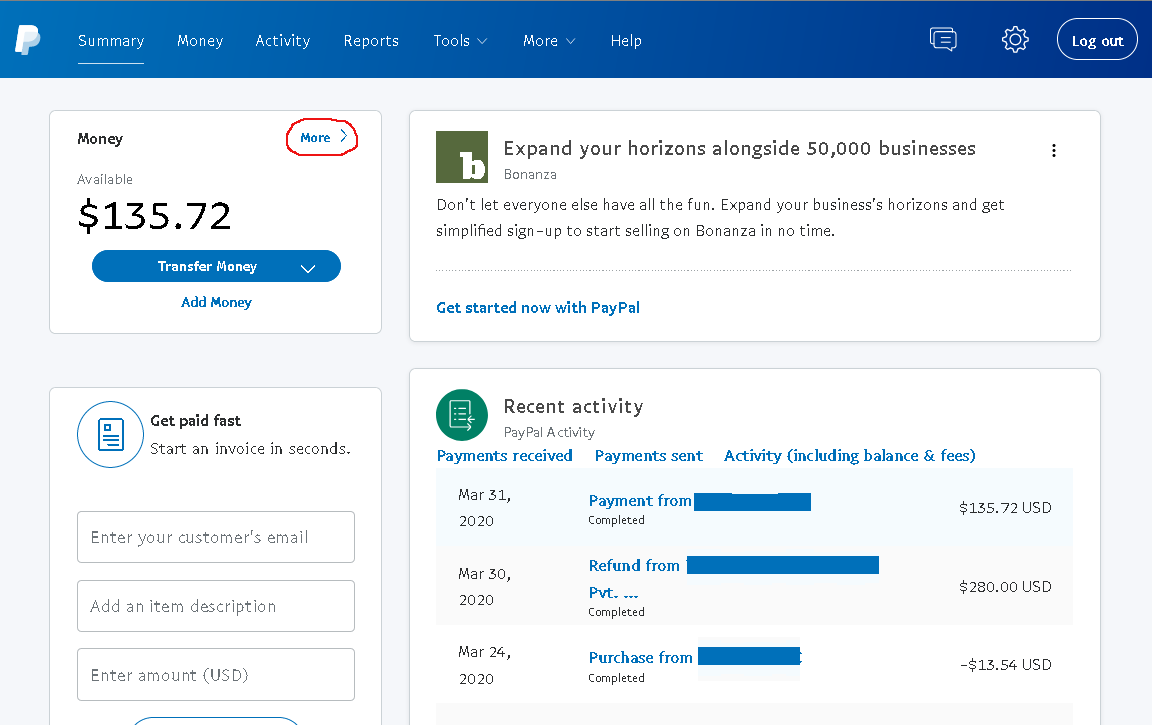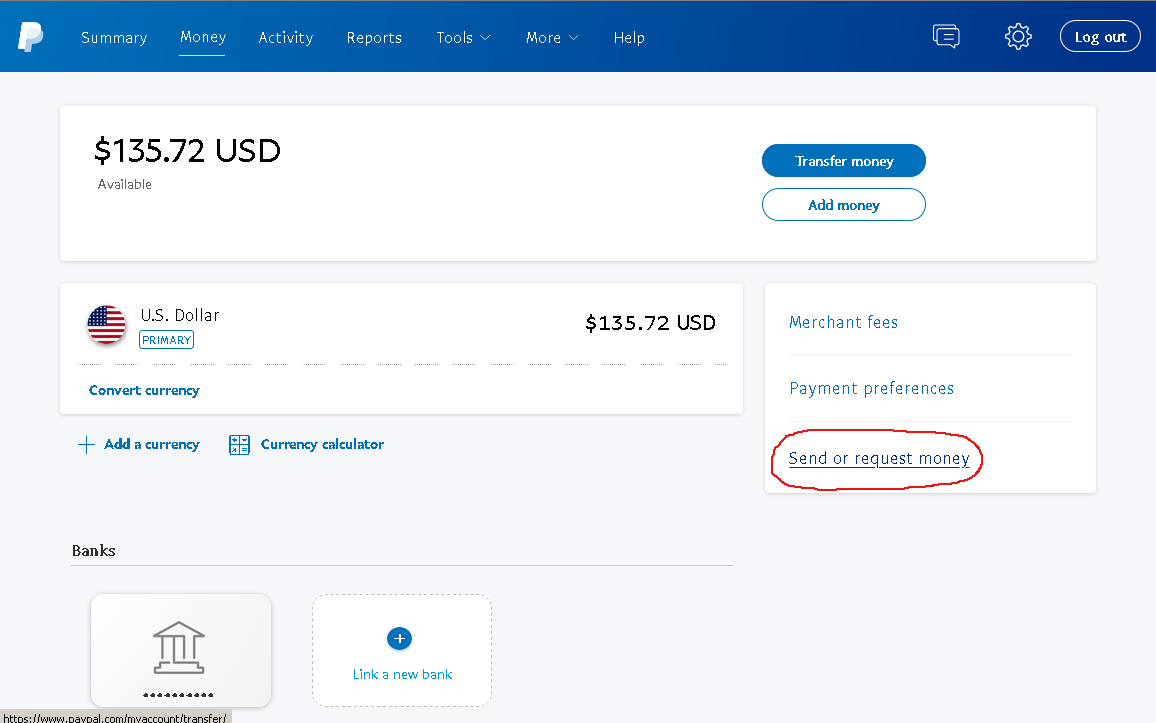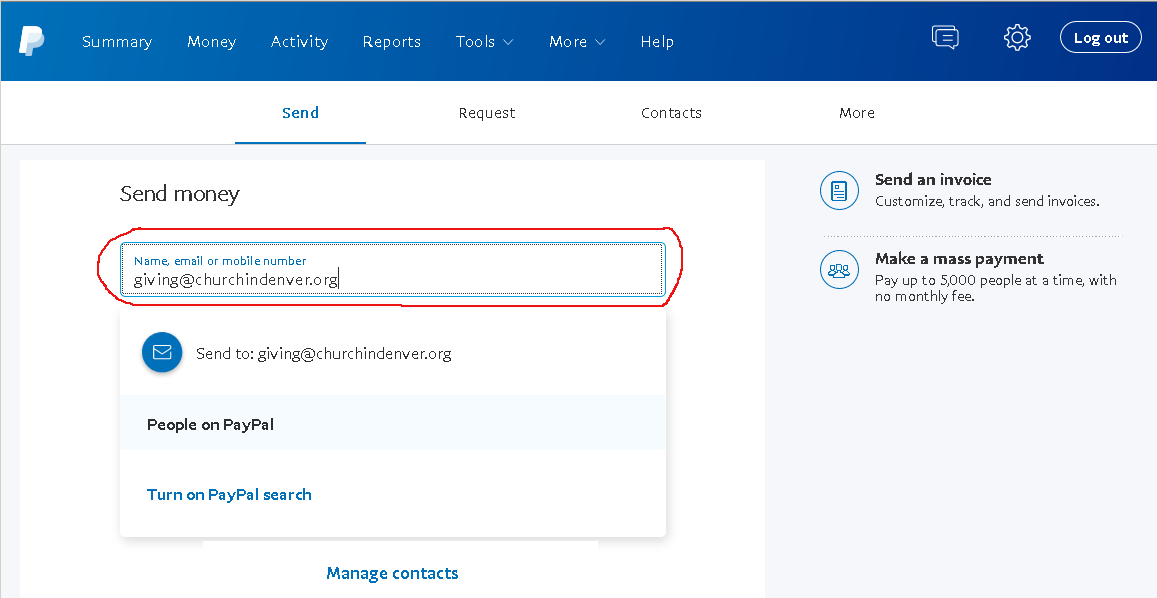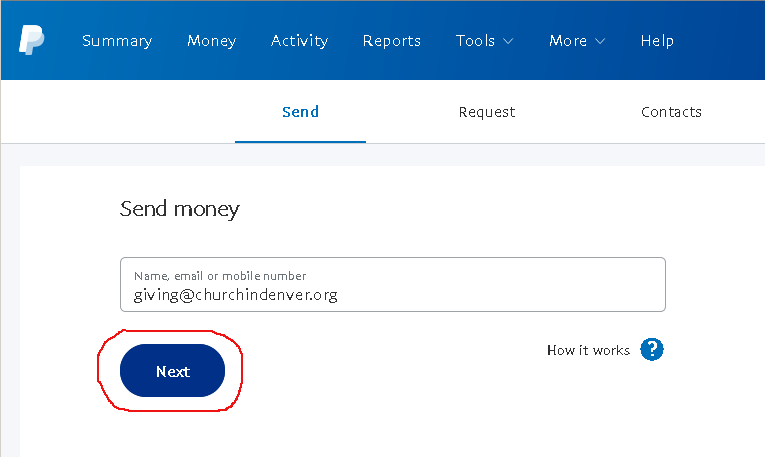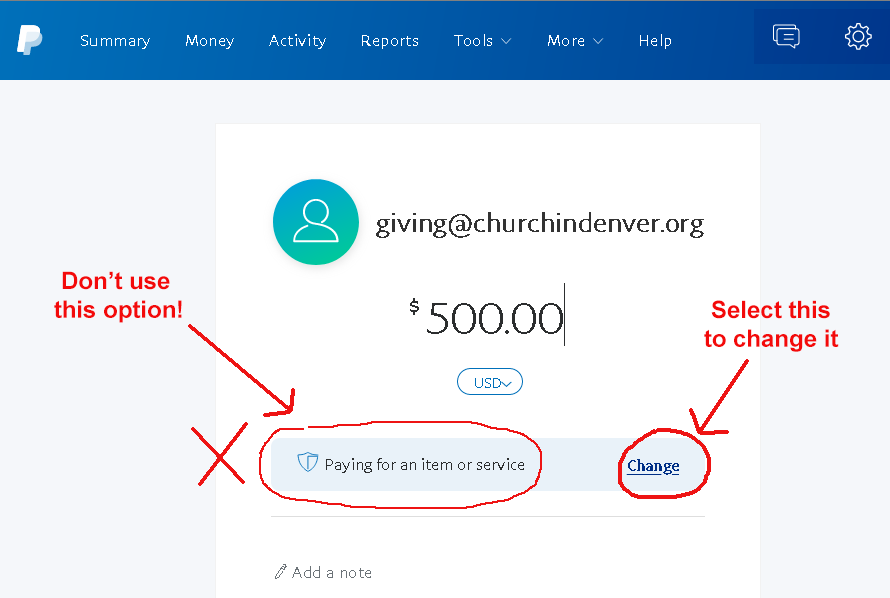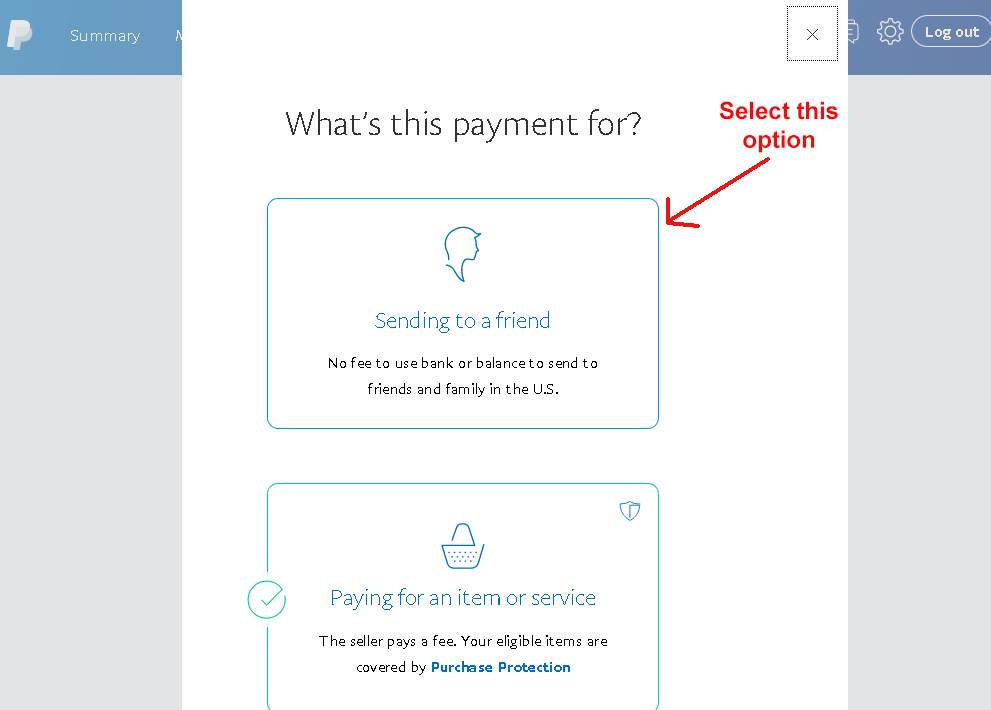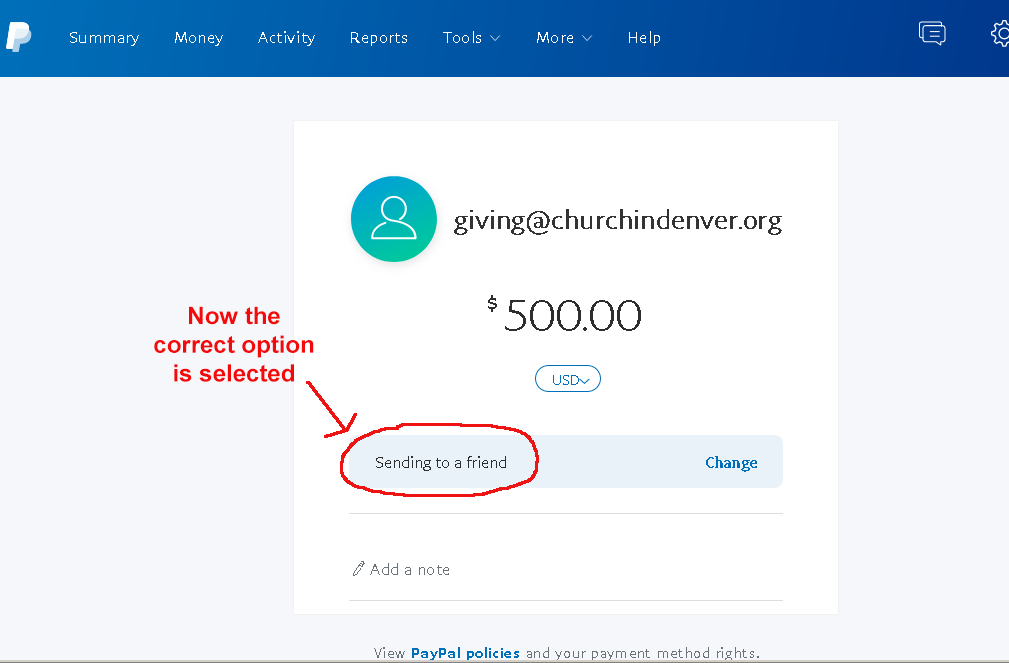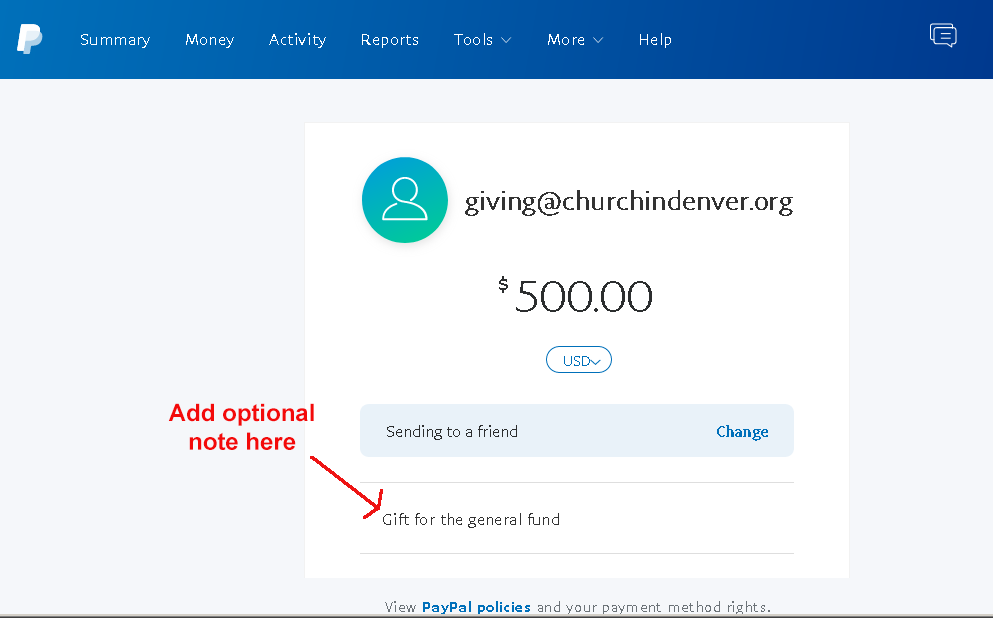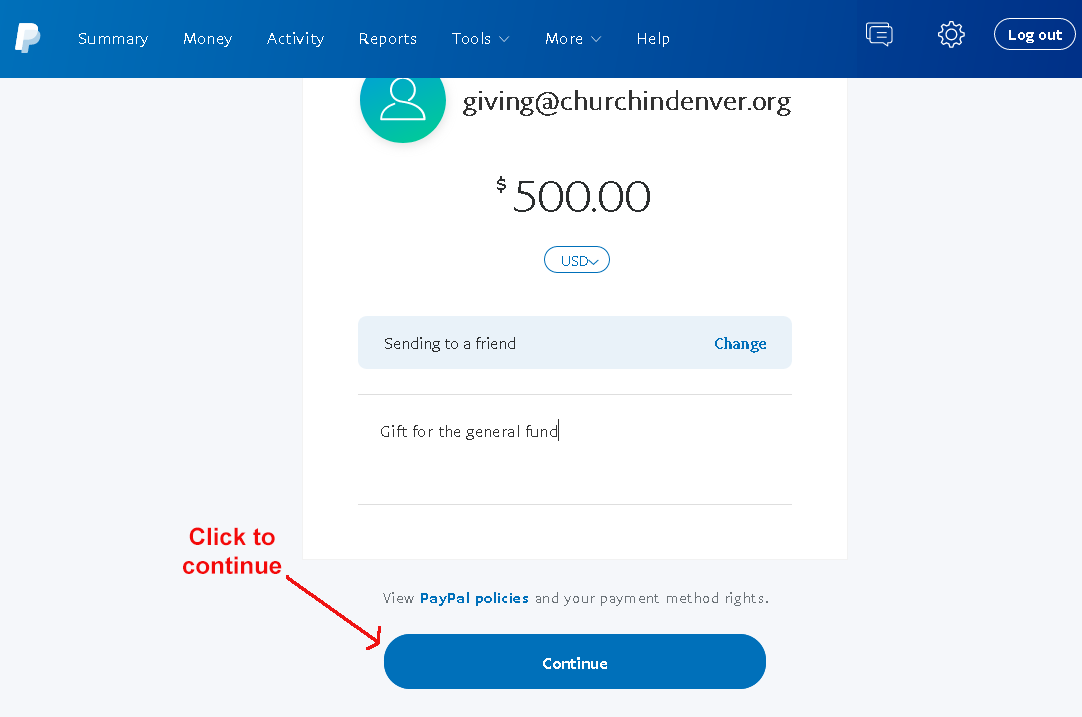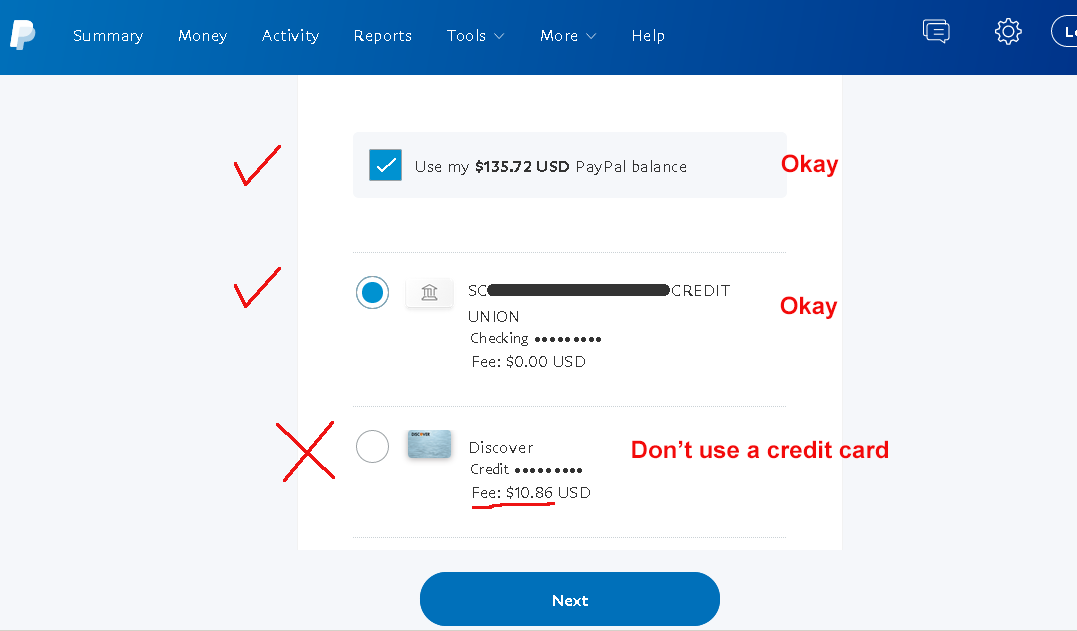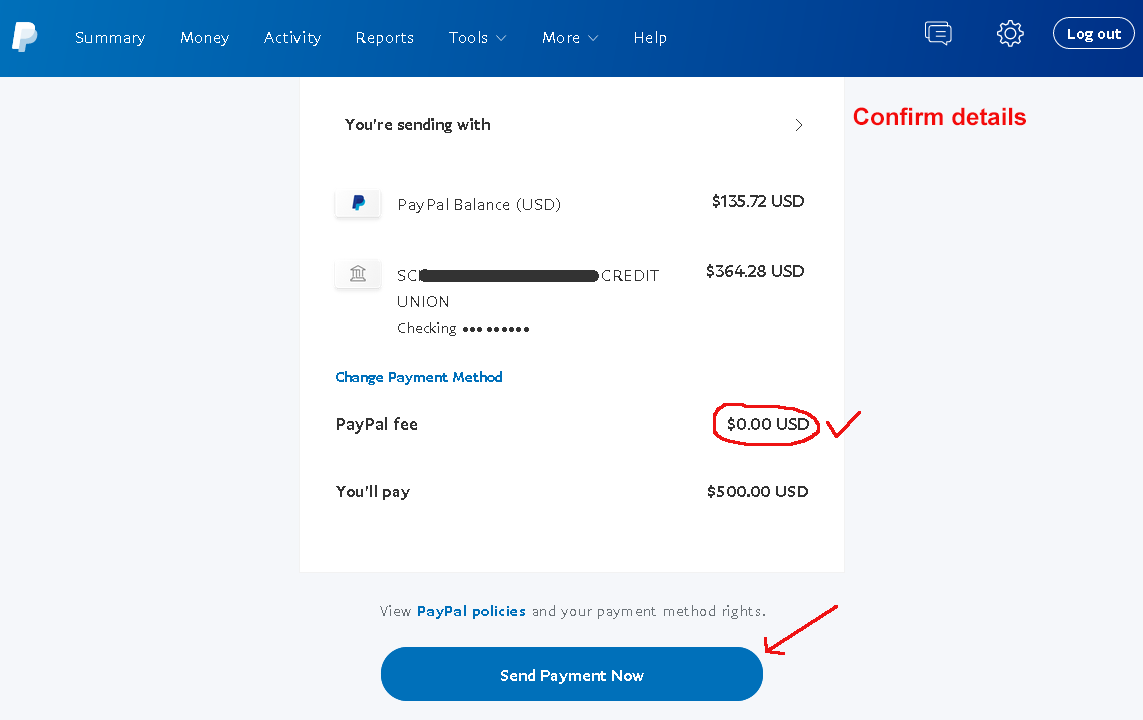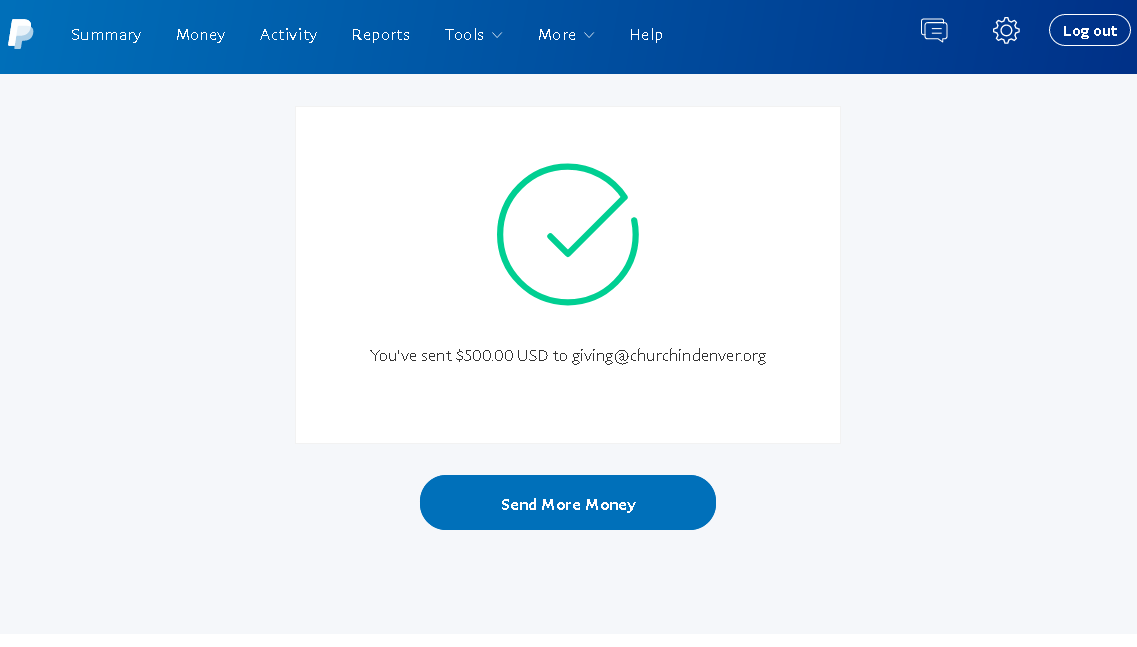Please note: As of August 1, 2022, Paypal no longer allows churches to receive gifts using the “Send money to a friend” option. And, at the same time, Paypal has increased their fees. We recommend finding another way to give to the church.
If you have a Paypal account, you can NO LONGER send a gift to the church via Paypal without incurring any fees. Please read these instructions carefully so that you or the church does not incur a 3% fee.
Step 1
Log into your Paypal account and go to the home page. From the home page, select the More link under the Money option.
Step 2
On the next page, select the Send or request money option.
Step 3
Enter the church’s email address as shown, and then click the Next button.
Step 4
You don’t want to use the Paying for an item or service option. This will incur fees for the church. Click the Change link.
Step 5
Select the Sending to a friend option. (This is how you send a gift in Paypal.)
Step 6
Verify that the correct option is selected. If you want, you can add an optional note about what the gift is for, and then click Continue.
Step 7
Important: You get to choose where the money comes from. Don’t use your credit card, or you will incur fees yourself. You can either use your Paypal balance, or pull money from your checking account, or both–whatever works best for you.
Step 8
Verify all the details. There should be no Paypal fee. Then click Send Payment Now. Your gift is sent!